How does MazaCAM work?

MazaCAM CAD/CAM
Program directly from CAD, and import CAD files into a true CAD / CAM system that outputs Mazatrol and G-code. Simply click on the CAD drawing to tell it what you want to cut, then the system will make the Mazatrol for your Mazaks (or fully integrated hybrid Mazatrol with EIA sub-programs when needed) or G-code, according to the dimensions and measurements from the CAD information, instead of entering each number by hand.

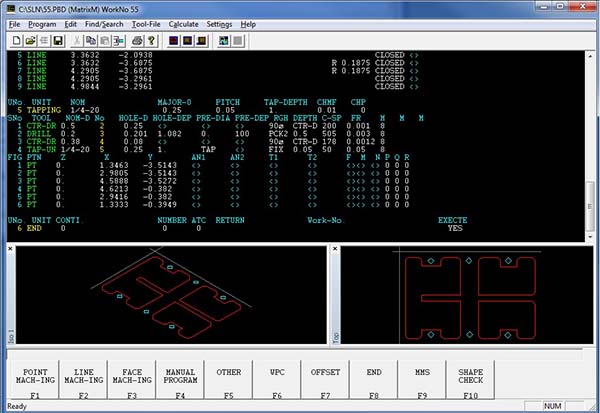
MazaCAM Editor Performance Package
This Mazatrol editor will give you the functionality of programming Mazatrol at the Mazak machine without having to stand there, or having to wait for the end of the day to program your parts.
Do you want to program Mazatrol at your desk?
Level 1 Package
Level 1 is packaged so a Mazatrol programmer can instantly start off programming Mazatrol for the multitude of Mazak machines. Write Mazatrol for just about any Mazak you may have. You can also generate templates for the many processes, and then import them when you need them to make programming faster.
Level 2 Package
Level 2 includes the previous level 1, plus it adds another layer of programming for both the legacy and the latest controls by using CAD files and tool libraries. This efficiently and systematically program the tools and cuts for both the mills and the lathes including live-tooling, and even for advanced Multi-Tasking machines such as the Integrex.
Legacy Mazaks
MazaCAM programs Mazatrol for the the following controls, including the T1; T2, T3, T32, TPlus, Fusion-T, M2, M32, MPlus, Fusion-M, Fusion MT, Nexux, Quick Turn, VariAxis, Integrex, etc.
Latest Controls
There are many Mazaks, with many controls, and many capabilities; here are some of the machines MazaCAM can help you program. Matrix, Matrix II, Smart, Smooth-C, Smooth-G, Smooth-X, Smooth-Ai, Smooth-Ez, e/i/j-Series Integrex, VariAxis, Nexus, QT, HyperQuadrex, etc.

Convert Between Controls
MazaCAM Convert Between Controls can convert a Mazatrol program previously run on a T32, then convert it to a SmoothX within 7 seconds. So if you have Mazatrol programs that needs to be reused on other machines, Mazatrol is going to save you a ton of time.
For example, If it took you 10 minutes to write it on a piece of paper and 10 minutes to type it into the other machine, MazaCAM saved you nearly 100% of those 20 minutes.
Legacy controls, Matrix, Matrix II, Smart, Smooth-C, Smooth-G, Smooth-X, Smooth-Ai, Smooth-Ez, e/i/j-Series Integrex, VariAxis, Nexus, QT, HyperQuadrex, etc. ... More

MazaCAM CAD/CAM
By programming away from the control, a user can program various machines while all the machines make parts. There is no need to go from machine to machine to program your parts. Save time and effort by programming your Mazaks from a centralized location.
The use of a CAD file greatly reduces the programming time and MazaCAM can output Mazatrol directly to the various legacy (T2/M2 to Fusion-MT) or new controls (Smart, Matrix, Smooth).
MazaCAM Mazatrol Programming System
Contact us to get a demonstration on how MazaCAM can help you increase productivity in your shop today
Contact Us